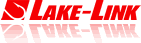Archery
Self Filmed Hunts
10/2/12 @ 10:52 AM
Displaying 21 to 30 of 84 posts
I have self filmed bow hunts in the past with beginners gear. Now I'm looking to buy a nicer HD camcorder. I am looking in the $400-600 range and am considering buying used to get a little more bang for my buck.... here are the 3 I am looking at Right now:
Panasonic HC V720
Panasonic HC x900M
or
Panasonic AG-DVX100A Which is an older model but now this one can be purchased relatively cheap..
ANY ADVICE WOULD BE MUCH APPRECIATED, THANK YOU!
So in the past, I've always just been able to drag and drop my footage on the timeline in Premiere Pro along with the footage from my other cameras, edit, and then export media > H.264 > HD 1080 29.97p (a file type and preset in Premiere). And that H.264 has always looked good for me and transfers very well to Youtube. I did a little searching, and found a sticky on the GoPro user forums for exporting with iMovie, Quicktime, etc. Here's the link:
http://goprouser.freeforums.org/stickie-youtube-export-settings-for-imovie-quicktime-etc-t1103.html
Teenangler. Can you let us know how you upload onto Youtube. I have a GoPro white edition and Im running a macbook Pro. When I look at the video on the computer it is clear and crisp (true HD quality).
When I upload to Youtube it is less than perfect and often blurry. Ive researched this a ton and believe that it is caused by the automatic compressing. Ive changed some numbers and its gotten better. Still not to your quality.
Any suggestions? I currently use Imovie. Sometimes I upload them from Imovie....other times I upload the Mp4 file and bypass Imovie.
Displaying 21 to 30 of 84 posts