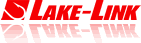Archery
TRAIL CAMERAS
9/27/13 @ 1:35 PM
I know there's lots of threads on here for cameras but I want to make this short and sweet. $ is tight what is the best bang for the buck guys. I just want to be able to see the deer. I don't need to print pics or anything. I want to place the camera leave it come back and check the pics and that's it. I don't want to have to take a card and go put in a computer or anything. Thanks!
Displaying 1 to 15 of 50 posts
Update on my problematic Primos Truthcam 46 ultra,
I tried new batteries and a new SD card, and it still isn't being tripped. I reformatted an SD card but still not working. I don't want to throw it away since it's only 2 years old, but it is worthless if it's not working.
Purchased my first 2 trail cams this year and im wanting to know how to get the best results for night pics. One is a 7mp and the other is a 10mp (browning cams). Ive been playing the past few days but im eager to get them in the woods. Is it best to run each cam at max megapixel? They both are currently set at 4mp. Im only planning on leaving them out a week or two at a time throughout the season. Hope my questions makes sense. Thx for your thoughts.
Well I just reformatted the SD card that was in there and the cam is still not working properly. It's not being tripped to take pics. It appears that it just shuts off after the countdown. I will be buying a new SD card and try to see if that works, if not I'll try new batteries, if not that, then IDK what imma do.
I appreciate all the feedback!!
Do any of you guys view your sd cards using a reader for your Iphone? I see card readers out on the internet, but most all have negative reviews that hey don't work or not supported by Apple. I have an Iphone4 and was hoping I could just review my cards on my phone instead of having to use the computer.
I have 4 camera's. Oldest is stealth cam that don't even take an SD card. It has the old flash also, but doesn't go through batteries any faster than new ones. I is probably 8 years old this year. Still takes the best night pics. Next one I got was Wildgame innovations 8 MP with video. I always use video mode and batteries last about 2 months getting about 5-10 videos a day. My favorite cam by far. I use a 8 GB card in it. It is 5 years old this year. Bought another 4MP Wildgame innovations 3 years ago and use 2GB card in it. 2 years ago I bought a 2 MP wildgame innovation for $40 at menards and it uses a 2 GB card also. Great day pic for the price. Wish I would have bought more of them.
To download the pics I take my laptop into the woods, put card in computer, and put card back in camera, no chance of mixing up cards which I believe casuses some cameras not to work properly.
The main thing I do is my cameras come home during rifle season and I don't put them back out until July when I put the food plots in. I will not leave them out during winter, I think it is just way too hard on delicate electronics. And only having them out for 4 months hopefully gives me many more years of use than leaving them out all year long. I don't really care what the deer are doing in Feb anyway.
To format an SD card (assume a windows based PC):
1. Insert SD card into PC.
2. Open windows explorer.
3. Find the SD card (usually comes up as Removable Disk and D or E drive.
4. Right click on SD card and click Format.
5. Under format options, Quick Format should be selected. Click start.
NOTE: Ensure all files you wanted saved off the card are saved before formatting. All files will be removed from the device when it is formatted.
If you buy a camera that works perfectly for more than 2 years you got lucky or your not being honest. Here is what we do and it has helped out quite a bit. We label each camera with a number for identification purposes and also how big of an SD card it can take. Put a 4gb SD card in most older cuddebacks and it will not work,etc. We label our cards so we know which cards go in which cameras. Some cards just don't work in different cameras. When we need batteries, we go buy them and use them. I used to stock pile those huge 24 packs when they were on sale but started to notice battery life issues. Sure the expiration date is 2014 but for some reason we have had issues. Buy batteries that have expiration dates as far out as you can find. We only plug our SD cards into a card reader. A couple of the guys would view the cards in the field by putting them in their digital cameras. Cards never work again until they are reformatted. Battery contacts in the camera should be checked every time you switch batteries. The little springs tend to bend and not make good contact. If a camera works intermittently it is most likely one of the things I listed. Your experiences may be different but we run about 15 different cameras and these things make it much easier for us.
Same problem with primos cameras what you have to do is reformat your sd cards and only use them on primo cameras else your batteries will keep dying also you can only check the cards on computers cameras screw the formatting it's a complete hassle not a fan of primos cameras
I have a Primos Truthcam ultra 46 that I got 2 years ago. It only had a one year warranty, which expired. I went to go check the cam and it is not working anymore. The battery has 60-70% life. After the 15 second countdown it shuts off and does not do what it's suppose to, and I've tested it several times. Anyone have this happen to them? Am i SOL with this cam or is it a popular thing for Primos. I woulda thought these cameras would have a longer life period than two years.
Displaying 1 to 15 of 50 posts