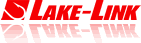General Discussion
TV Antennas
6/30/14 @ 7:35 PM
Displaying 1 to 15 of 35 posts
The manual says to stay at least 2x the maximum antenna mast length away from power lines so I'd be looking at about 6'. when installed I'd be a bit under that, meaning closer than 6'. that's why I was curious as to how much margin of error they built into their formula.
The lines coming in to your house are at 240V, and are insulated pretty well. I would not lean your ladder against them, but working near them isn't much of an issue if you use common sense.
The reasons for not mounting the antenna close are more likely due to interference radiated by the power lines. You won't know if this is a problem till you try it.
They don't define "near" in your manual, do they?
How much of a stickler are they for installing an antenna close to a power line? Also, when they say don’t install near a power line I assume that includes the line coming down from the pole into the house and not just the line along the road, yes? As you can see from the pics below the previous Dish was installed rather close to the line coming into the house and I’d like to take advantage of this bracket that is already installed on my roof rather than taking it down and patching things up. I can also take advantage of the previous Dish cable coming into the house as well as the ground wire but I’m a little nervous being so close to the power line. The antenna itself will be pointed in the opposite direction, towards the back of the house. Any thoughts or concerns?
I should have specified that I just cancelled my DISH service. i was curious because the cables are already there but I wasn't sure if each TV in the house needed an antenna. The cables already come into the house and split into the bedroom and living room so it sounds like I can just use those existing cables with an antenna in front of the split. I'll give it a try tonight. actually i need to pick up a converter box for my bedroom tv.
Generally yes....
You may want to put a A/B switch in so you can select between the Dish and the external antenna so that you antenna does not interfere with your DISH reception....
Here is the simplest way with DISH:
http://www.ehow.com/how_5949271_connect-external-antenna-dish-network.html
Another way is with an external diplexer (looks like a splitter):
http://www.amazon.com/Pack-Holland-Dishpro-Satellite-Diplexer/dp/B00684D77A
Do external anntennas travel into the house via regular coaxial cable? Is there a difference really between internal and external? I'd assume I'd get better reception with an external roof mount but already have an internal that works pretty decent. I was wondering since I already have a system of cables connecting all the TVs (2) together from DISH if I can just connect the antenna prior to the split and not lose any reception?
Dave, no answers as of yet. I'll be back at the cabin in two weeks or so. I am leaning at the TV being the problem. But it worked fine prior to transporting it. Maybe just wishful thinking that I could find a quick an easy fix without having to purchase a new TV. I thank everyone for their suggestions.
HCW, thanks for the video suggestion. I watched the video and did everything like he did. With one exception. Prior to attaching the antenna I did not turn off/unplug the television. I did leave a post asking if the step could make the difference between signal and no signal. I'll keep you posted. Thanks again.
Displaying 1 to 15 of 35 posts