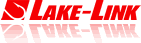Fishing Equipment
Navionics+
Kvandehei33...I can help you set it up. I will also attempt to add a video on how to do it also.This will only work on the paid version and not the free version. You must get the $14.99 app (year) to use the color shading.
Go to the Navionics app
Hit the menu button
Scroll down to map options and click on that
Scroll to Fishing Ranges and turn on
There are 5 color shading ranges that you can use
Example how mine is set up: 0-5, 6-20, 21-40, 41-60, 61-70
I am trying to upload that video link so check back later. Thanks!
eyelooking, thanks for your reply! I have the app on my iPhone, but i've noticed the the Navionics map is different than the Sonar map. You can flip between the two and notice the difference in contours for any given lake. Not sure if you have noticed that in the lakes you fish, and perhaps it's different for each lake.
Chumly 20...When I ice fish I use the Navionics mobile app with GPS. If you don't have it you can get it for $10 a year on your Iphone or Android device. What I like about the app is you can adjust the water depths under the menu option. Right now the water is high and you could adjust for it to make the map more accurate, The app also allows you to make the color shading depths which is also great. It also allows you to make community edits on the map. Some plotters will not allow you to make community edits where the app will.
What map option do you all typically use for ice fishing between the Navionics Chart and the Sonar Chart?
I find that there are some pretty drastic differences between the contours of each and that can play a huge role in targeting a drop off, hump, etc. Last weekend I fished what I had thought was going to be a 13-15' hole (it showed up as so on Sonar chart) however my flasher and the Navionics chart read 7-9'. The Navionics chart seemed to be more accurate in terms of what my flasher was showing me. You would think the Sonar chart is the most accurate and up to date given the added details shown on the map via contours, however perhaps the Sonar chart is only as good as the data being recorded which could be inaccurately done.
I'm going to chalk this up as a lesson learned and instead of utilizing solely the Sonar chart, perhaps I should utilize both along with my flasher to get the best results. Anyone care to share there thoughts on this matter and what works best for you?
On a Lowrance plotter you need to go to the menu and select chart options and then select sonar to get the 1 ft contour mapping. I always recommend updating your card for the water you are fishing prior to hitting the water for the most updated detail. I would also recommend getting the Navionics USA Boating app for your phone for $10. Its a great back up if your plotter should go down and you you can view any body of water anytime anywhere. Tight Lines to you! #Navionics
You need to download the High Definition SonarChart layer to the card, the data that comes on the card is the base or Gold level mapping. The SonarChart layer is the mapping layer that Navionics updates when new mapping data is available the dynamic layer. Then every month or so you can update the SonarChart layer buy what is call the Freshest Data program.
Here are some examples of the St Croix. You can view all of Navionics mapping online on the Navionics website on the web app they give you both views click on the sonar icon lower left