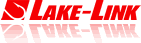The maps provided with the Helix 9 were hardly usable in
my opinion. Unless you are on a remote lake, get a card. Either that or you
will have to map your entire lake with your sonar by yourself and that is no
small feat.
One thing I learned right away with my Helix
9 is that you will want to reduce how far away the side scanning is. I often
start with 60 to get used to seeing what may or may not be fish or fish beds.
Then you can keep increasing the distance especially with a 10 inch screen.
The other thing I learned shortly after that
is that I should have purchased a 10 inch. Not for the visibility but for the
touch screen. I am usually running a map, down sonar, and side imaging all at
the same time. Having to use buttons to activate the correct screen, then
buttons again to scroll up and down on the screen to mark the exact location
and depth of a fish is near impossible if you aren’t watching the screen
continuously and sitting right in front of it. Touch screen is the only way to
go if you plan to use multiple screens and mark fish.
Oh and FYI, you may notice that the sonar
pics up objects before your down or side imaging. This is normal. There is a
very slight but noticeable delay due to the multiple frequencies you are using
and the computer processing it takes to combine them and get them on screen
unless they somehow improved that with software anyway. I thought mine was
broke when i first started using it but learned on some youtube video that that
is how they all work (for the Helix anyway,. not sure about other brands/models).
I also chose to turn off a lot of map
options so I only had a handful. This is because you only get 3 preset quick
keys to quick pull up a previous setting of screens. Then you have to hit the
back or forward button to find the other screen combos you like. I think I left
7 options viewable and hid all the rest. This is wise so you can begin to learn
a few options without having to cycle through every damn option they conceived
of. Oh and if you want to know if you can you create your own custom combination of
screens? The answer is nope and I hate that but I love my Helix so it is what
it is. What you can do though is adjust how much of the screen each function
takes. For example, my map is zoomed to see my nearby waypoints, but I have the
map option squished to the side so it doesn’t take up much screen area so that
my sonar and side imaging take up the majority of the screen.
What screens should you start with? As I am
not a pro I'll offer my inexperienced opinion. Down imaging is not great for
finding fish unless you are looking for fish that are bigger. Down imaging is
great for understanding the bottom structure. Getting resolution on plants,
rocks, logs etc. Don’t get me wrong you can see fish on there but a lot of
times they get washed out if they are smaller and your settings are too high.
Sonar is used for more easily seeing fish, balls of baitfish, and finding the
thermocline. Once you get familiar with spotting fish on sonar and verifying it
with the down imaging though you can roll up on structure and use your down
imaging to sperate out the images of the structure and see if there is fish
within the structure in that blob you so on your sonar. For example a fish crib
or a log looks like a blob on your sonar. Roll up on it and use down imaging to
clarify things a bit.
Finally I will add that the "technical
angler" has a website in which they will sell you DVDs how to get the most
out of your Helix and common settings to use. I bought them but never watched
them yet so I cant comment on how valuable they are yet. I get along with my
unit pretty well so haven’t found the need to really watch the videos. Floppy
Crappie has a few videos in general also to help understand what you are seeing
on your screen. Not specific to changing settings but more for what a school of
crappie looks like for a starting point.